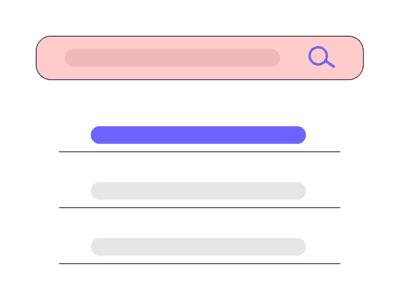
Seamless Streaming: How to Link Your Kindle Fire HD with a Television

Seamless Streaming: How to Link Your Kindle Fire HD with a Television
How to connect Kindle Fire HD to TV
Posted by Jonny Greenwood on 11/29/2018 9:46:09 AM.
4.3 (6 comments)

I like to watch video and play games on the Kindle Fire HD. Although it has an 8.9 inch display which is much bigger than my cellphone, sometimes I still think it’s not big enough. It would be nice if I can project the Kindle Fire HD’s screen to my 42 inch digital TV so that I can enjoy the videos and pictures on a much wider display. Luckily, the Kindle Fire HD has a HDMI port so that I can connect it to TV without much effort. I’ve done the job well and I want to share this trick to you guys. Here is the tutorial.
Although being mentioned above, I still want to repeat the matter: Only the Kindle Fire HD can connect to TV as it has HDMI port. The original Kindle Fire can’t do this job.
1 Get a HDMI cable
The HDMI cable is used to connect the tablet to TV. It looks like a USB cable but is different from the latter. One end of the Kindle Fire HD’s HDMI cable is regular HDMI port and the other end is micro HDMI port. Just like this:

You can purchase the HDMI cable at Amazon . Just search “hdmi to hdmi micro cable” and choose a suitable one. You may find many HDMI cables with different length. In my opinion it’s better to choose a longer one as you can operate the Kindle Fire HD far from the TV. If you just choose a short cable like a 6 feet one, you have to walk close to the TV to operate the tablet.
2 Connect Kindle Fire HD and the TV
First you have to find out the HDMI port on your digital TV. There are many ports on the back of the TV so you need to be careful to find the right one. Some TVs may have more than one HDMI port. Just choose any one of them and plug in the HDMI cable with the end of regular HDMI port.

Now plug the micro end of the HDMI cable into the micro HDMI port on your Kindle Fire HD. Don’t plug it in the micro USB/charging port! The micro HDMI port is narrower and higher. Look at the picture below and you will know what I say.

By now we’ve connect the Kindle Fire HD to TV – but only physically. You have to make a real connection. Reboot your Kindle Fire HD and unlock the screen. Then power on your TV and choose the input signal as HDMI. After several minutes, your TV will display as a Kindle Fire HD. All your operations on the Kindle Fire HD will display on the TV in real time.

Now just enjoy your favorite movies on the TV. It must be terrific!
Related Readings

Jonny Greenwood joined Epubor since 2011, loves everything about eBooks and eReaders. He seeks the methods to read eBooks more freely and wants to share all he has got with you.
SHARING IS GREAT!
6 Comments
chuck
Re:How to connect Kindle Fire HD to TV
01/30/2014 06:30:34
Can I plug my sub cable from my kindle into my geenie box instead of my tv
Luke
Re:How to connect Kindle Fire HD to TV
02/6/2014 12:45:34
Wow I love the way
Bill
Re:How to connect Kindle Fire HD to TV
03/19/2015 12:32:40
I get picture but no sound from TV
Gerard Johnson
11/10/2020 01:38:49
How to connect kindle fire 10 to tv?
Thomas
Re:How to connect Kindle Fire HD to TV
02/1/2019 09:30:32
You obviously don’t have a fire 10 hd. There is no HDMI of any kind on it
Sashakay banjamin
Re:How to connect Kindle Fire HD to TV
02/10/2022 07:23:35
I need you people to allowed me to connect to kindlink to my device
Leave a comment
| Rating | |
| —— | |
| YourName | * 1 to 50 chars |
|---|
| Internet Email |
|---|
| Comments | UBB Editor |
|---|
Also read:
- [New] In 2024, Elite Racing Titles Our Five Favorites
- [Updated] 2024 Approved Mastering the Art of Instagram's Visual Storytelling
- 無料移動電信直通車(DTS)到MP4格式的網路轉化 - 使用Movavi變更工具
- 無料で簡単! Movavi WAVに変換できるAACオンラインツール
- Conversor On-Line Sem Custo: Mude Arquivos MKV E E 3GP Em MP4 Usando a Ferramenta Versátil Do Movavi
- Descargar E Imagenes De RAW a Formato PNG Sin Coste - Usando Herramientas Online Facilmente
- Free Conversion of M4A Audio Files to Adobe Flash SWF Format - Online Tool by Movavi
- Gebruik Het Voorheenste OPUS Naar MP3 Konverteerder Online - De Zevende Kracht Voor Vrije Audioconversie
- One-Click AMD Driver Installation with Automatic Device Identification
- Overcoming the Challenge: Effective Solutions for Stop 0X0000007B Crashes in Windows
- Prime ASMR Apps Android & iOS Guide for 2024
- Reliable User Guide to Fix Lava Yuva 2 Running Slow and Freezing | Dr.fone
- Tapping Into the Telegraphic Trend Maximizing Your Telegram Presence
- The Ultimate Guide to Get the Rare Candy on Pokemon Go Fire Red On Vivo Y100 | Dr.fone
- Transformar Un Archivo OGM en Vídeo MKV Sin Coste Alguno Con Conversión Online Gratuita
- Troubleshooting Android's Wireless Authentication Woes
- ムーファイブビデオ(F4V)からMP4への完全無償変換 - MOVAVI
- Title: Seamless Streaming: How to Link Your Kindle Fire HD with a Television
- Author: Andrew
- Created at : 2024-10-09 19:36:41
- Updated at : 2024-10-14 16:50:04
- Link: https://discover-able.techidaily.com/seamless-streaming-how-to-link-your-kindle-fire-hd-with-a-television/
- License: This work is licensed under CC BY-NC-SA 4.0.