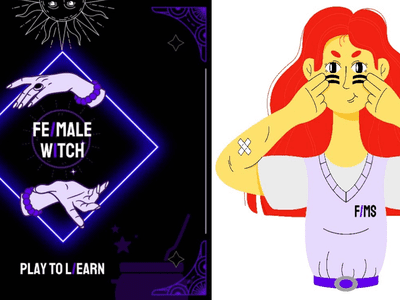
How to Read Protected EPUB Books From Adobe DRM on Your Amazon Kindle Device

How to Read Protected EPUB Books From Adobe DRM on Your Amazon Kindle Device
Read Adobe DRM EPUB on Kindle
Posted by Ada Wang on 4/14/2020 10:11:53 AM.
0.5 (1 comments)

Recently many people come here to ask me for help with reading adobe drm epub on kindle. Such problems like this:
I’ve downloaded some purchased epub books from the internet to my computer Adobe Digital Editions, then I added them to my kindle paperwhite with USB cable. But when I trying to open and read, these epub files don’t show up. I’ve checked the kindle disk folder and I can see them clearly. I don’t understand why I can’t find them on my kindle. Somebody told me that these epub are with Adobe drm, but I’m still getting very frustrated. Please help!
I did a bit of research and then decide to write this article as a reply. Trust me the tool I suggest is the best and easiest solution to the problem of reading these adobe drm protected epub on Kindle. I also introduce you another convenient method, and share a few information here that will help you learn more about adobe drm epub kindle.
How to read adobe drm epub on kindle?
You couldn’t wait to know the answer, yes? Rush to the final solution!
The highly recommended tool is Ultimate eBook Converter–Epubor Ultimate . It is a good adobe drm removal, and also helps us convert books from epub to kindle format. You know kindle only accept their own formats such as azw3, azw, mobi, but not the epub. This is the reason why your epub don’t show up though they have been transferred to kindle disk.
Firstly how about getting a free trial of this all-in-one product?
Windows Version Download Mac Version Download
Then let’s check again that your epub books could be opened with ADE on your computer. Note that in common cases most of adobe drm epub books are with .acsm, not .epub, especially those purchased google, kobo or nook books. So at this time you’d better convert acsm to epub . Books opened in ADE are saved at “My Digital Edition” folder.
Step 1: Run the tool
As the image shows, after you run this tool, from the left side you will see several icons among which contain the “ADE”. Below this tab you will see all your books that have been opened with ADE. If not, drag them from “My Digital Edition” folder to the tool.

Step 2: Select books to remove adobe drm from epub
Choose those epub books you want to read on kindle. Then drag them to the left erea. As soon as you added the books, the drm removing starts and later you will see “decrypted”. Don’t worry it only removes the drm, no lose to the original content to your epub books. And even though your epub have no drm, this tool will list them intactly and you can continue to convert them to kindle format.

Step 3: Convert adobe epub to kindle
From output folder select “Mobi”, then click on “Convert to Mobi” button.

OK,when it has done, you can also click on “ Folder” icon to see the decrypted file or just click on “Succeeded” to open the output folder. All that’s left is to send the converted mobi files to Kindle .
You will find that all our converted books show up very well on our Kindle. What’s more, you can also share these converted adobe epub books with your family members if they also have kindles. So no need to share account, no need to buy the same book again. Fantastic!
Download this tool for free
Windows Version Download Mac Version Download
What’s adobe drm epub?
Now you have got what you wanted, but maybe some friends are still confused about what the adobe drm is.
What is adobe drm epub? In simple terms, they are epub files that are protected with adobe adept drm.
What’s adobe adept drm? This is a digital rights protection technology made by Adobe company. On one hand, DRM can protect copyright. But on the other hand, it also prevents you from copying and sharing, reading an ebook from another device.
How to check whether my epub has adobe drm or not? We know that ADE could open both drmed and non-drm file, but it couldn’t help to check. Easy, this tool I recommended above also has the function. After your books added to ADE, then run this tool, drag your epub files to the right main interface. If you see the “decrypted”, it has the drm; If you see nothing under the small “edit” and “del” button, it doesn’t have drm.
Compatible eReader devices and apps for adobe drm epub
Whose epub books are with Adobe drm? In common, google, rakuten kobo, Sony, B&N, and some online ebook sellers adopt the Adobe drm to their eBooks. This means that if your books are purchased from those sellers, it is likely that they are with adobe drm.
How can I read adobe drm epub? Adobe drm epub files (purchased from those sellers I listed above) can only be opened with devices and apps that support Adobe ACS. You can find a full list from Adobe’s website .
--PC/Mac computers with Adobe Digital Editions (the best adobe drm epub reader)
--Kobo eReader
--Barnes and Noble NOOK
--Android Devices with android ereader apps .
--Sony Reader
--Kindle Fire with Aldiko .
--Apple IOS devices with ADE alternatives
From this list you know that Adobe drm epub is not compatible on Kindle. So if we want to read adobe drm epub on kindle, we must remove adobe drm and convert epub to Kindle supported formats.
Note: Kindle fire, as a special android tablet, you can also read adobe drm epub if we use the suggested app with “setting” the “Allow Installation of Applications from Unknown Sources” to ON.
Why Kindle doesn’t support Adobe DRM EPUB
To this part you may think that the adobe drm problem is the only reason that prevents us reading epub on kindle. But in fact there is another reason that we can’t ignore. This is the formats defferentce. At the first part (how to) I have explained a little about this.
You can have a try. After drm removed, copy those non-drm epub to your kindle paperwhite. See? They still don’t appear on your device. This is because of the format limitation. Most sellers’ devices accept common epub and pdf, but kindle doesn’t. Kindle adopt their own ebook formats with azw3, azw4, mobi, prc, tpz, topaz, azw. In other words, if your books are not with those extensions, you are not able to read them even though there have been non drm protections.
So I recommend you the Ultimate Converter–Epubor Ultimate, as it is an ultimate eBook DRM converter, helping you remove adobe drm from epub and convert epub to kindle supported formats with high quality.
Get this tool free download:
Windows Version Download Mac Version Download
Easy to go, go back to the first how-to part please.

Ada Wang works for Epubor and writes articles for a collection of blogs such as ebookconverter.blogspot.com.
SHARING IS GREAT!
1 Comments
Crap
Re:Read Adobe DRM EPUB on Kindle
03/16/2020 23:51:20
Bullshat Wasted all that time and it only gives you 20% if the book
Leave a comment
| Rating | |
| —— | |
| YourName | * 1 to 50 chars |
|---|
| Internet Email |
|---|
| Comments | UBB Editor |
|---|
Also read:
- [Updated] 2024 Approved Unlock Your Farming Potential with Top Valheim Seeds
- [Updated] In-Depth Steps Using Mobizen for Smooth Screen Recording
- 最新Movaviプロバイダーが提供するOGG形式をMP4に容易に変換 - 無料オンラインツール
- Boost Productivity with These Premier AI Chat Assistants in Visual Studio Code
- Cómo Cambiar Fácilmente Tu Música O Vídeos Desde Formato FLAC a MP4 Gratis Usando El Servicio en Línea De Movavi
- Convert Your Videos Instantly with a Top-Rated FREE Online FLV/MP4 Converter!
- Don't Relininas Chatbots for Secure, Authenticated Win 11 Keys
- Gratis Online Remakelen Van MKA Naar MKV - Movavi
- How to Transfer Apps from Itel P55+ to Another | Dr.fone
- Quick Solutions for When Your Toshiba HDD Can't Be Restored
- Riconverti File WAV in Formato MP4 Senza Costi Con Il Servizio Di Conversione Online Movavi
- The Pinnacle of Audio Elegance: Beoplay H8i
- Top-Ranking DVD to AVC Transformers for PC - Optimized for Win 10 & 11
- Transformer Un Film MOV en Audio Compressé AAC Sur Internet Sans Frais - Moovitube Services
- Trasformare File RAW in Immagini JPEG Gratuite Online Con Convertitore Di Movavi
- Ultimate Guide: Removing Applications From Your Mac with Ease
- Updated In 2024, Unleash Your Creativity Top Video Editing Software for Vloggers on Any Platform
- VOBファイルをMJPEG形式に自由に変換: 簡単なオンラインツール
- WMV 및 WMA 형식의 인터넷상 무세 변환 해제 - 모바비
- Title: How to Read Protected EPUB Books From Adobe DRM on Your Amazon Kindle Device
- Author: Andrew
- Created at : 2024-10-13 20:39:31
- Updated at : 2024-10-14 16:18:14
- Link: https://discover-able.techidaily.com/how-to-read-protected-epub-books-from-adobe-drm-on-your-amazon-kindle-device/
- License: This work is licensed under CC BY-NC-SA 4.0.