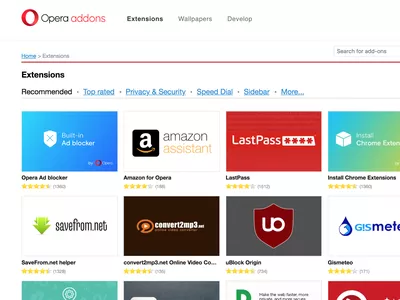
Displaying MOBI Book Formats on Your Kindle Fire Device – A Comprehensive Guide

Displaying MOBI Book Formats on Your Kindle Fire Device – A Comprehensive Guide
How to Make Mobi Files Display as Books on Kindle Fire
Posted by Jonny Greenwood on 7/18/2024 10:53:14 AM.
4.8 (67 comments)

MOBI is a well-known e-book format. The popular Amazon AZW e-book is just based on MOBI. You can find many MOBI ebooks on the amazon.com. But one problem I ever met when reading MOBI e-book on Kindle Fire is that some MOBI ebooks don’t display in the “Books” category but “Docs” instead. This situation causes some inconvenience of managing a large number of ebooks as you have to browse in two different categories. Or just think about the scene that your favorite ebooks are mixed with some uncorrelated documents. It’s totally a mess! So it’s better to make MOBI files display as books on Kindle Fire, not docs.
Before we start, we should figure out why the MOBI books display in “Docs”. We know that the Docs category is used for storing personal documents like PDF, HTML, TXT or other documents sent by Amazon “Send to Kindle” service. Some MOBI ebooks are added personal document tag when generated so that the Kindle Fire will recognize them as documents but not ebooks.
After knowing this, you may ask “How about removing this personal document tag”? Yes, this is exactly we need to do. Calibre is the right tool for doing this job. It can convert MOBI to MOBI without quality loss and remove the personal document tag at the same time.
Step 1 Download and install the latest Calibre on your PC.
Step 2 Open Calibre and choose “Add book” to add MOBI ebooks. You can add more books at once.

Step 3 Select all books in the list and choose “Convert books”. Set the Output format as “MOBI” (or “AZW3”). Click “MOBI Output” at the left menu and find “Kindle Options” at right side. Delete the default “[PDOC]“ and keep the Personal Doc Tag blank. Then click “OK” to start conversion.
Importance Notice:
Added by Chad Cloman: Amazon has changed things. It is no longer sufficient to just delete the [PDOC] tag. You must also add the [EBOK] tag (exactly as shown, with brackets).

Step 4 You can see the conversion progress at the bottom right corner. When the number turns into “0”, the conversion job finishes. Click “Path : Click to open”(the containing folder) to find the new MOBI e-book.

Step 5 Connect your Kindle Fire to computer with USB cable. Transfer the MOBI file to the “Books” folder. Reject Kindle Fire and choose “Books”, you can find the MOBI book shows here. It’s no longer stay in “Docs”.


Pro Tips:
1. In our test we find that some MOBI ebooks can still display in “Books” even you don’t delete the “[PDOC]“ but convert them with Calibre only. But I still suggest you replace the Personal Doc Tag with [EBOK] as this is more reliable.
2. You can also transfer the MOBI books to “Documents” folder of Kindle Fire and they can still display at “Books” (not Docs) as long as you’ve followed the tutorial. But for a better management, I suggest you put the MOBI books in the “Books” folder.
3. To send the converted well .mobi or .azw3 books to Kindle fire, send them directly via USB please. Don’t do it by email. If you want to read mobi files on Kindle eReader, here are two ways .
4. To load non-Amazon books to Kindle Fire, please use Calibre and DeDRM Plugins to help convert eBooks to Kindle supported format.

Jonny Greenwood joined Epubor since 2011, loves everything about eBooks and eReaders. He seeks the methods to read eBooks more freely and wants to share all he has got with you.
SHARING IS GREAT!
67 Comments
Chad Cloman
Re:How to make mobi files display as books on Kindle Fire
12/1/2013 00:24:22
Amazon has changed things. It is no longer sufficient to just delete the [PDOC] tag. You must also add the [EBOK] tag (exactly as shown, with brackets).
Jonny
12/2/2013 19:11:07
Hi Chad,
Thank you very much for pointing this out, I am going to add this into the article and with your credit!
Mary
08/14/2021 10:11:10
I tried the [ebok] and it still went to docs :-(
ann
Re:How to make mobi files display as books on Kindle Fire
01/6/2014 23:59:20
i just tried this to have my sideloaded books filed under Books instead of Docs (on my iOS device) using [EBOK] instead of [PDOC] but it still shows under Docs :(
Morgan
10/19/2015 13:34:29
I have the same problem and no matter what convertion I do, I ended up with the books on the doc folder (IOS devices). I don’t transfer the books via cable, I just upload them via Amazon.
Morgan
Jakub
10/23/2023 15:53:36
Amazon has changed things again. Now you should just delete the [PDOC] and leave it blank. For me it works this way.
WilbaWild
Re:How to make mobi files display as books on Kindle Fire
01/26/2015 14:41:06
One problem I found is that if you add ebooks to calibre which are already in mobi format you cannot just convert them to mobi format again as it then adds them as original_mobi files. These then dont show up on the kindle. The only way I could get them to load as books on the kindle was this:
*convert the mobi files to epub format
*delete all the mobi files from the calibre library folder
*go to library maintenance and check library
*fix all the missing files
*convert all epub files to mobi files
This as you may well understand was a complete ball ache given my library is in excess of 4000 books!!!
Mike
Re:How to make mobi files display as books on Kindle Fire
10/21/2015 13:20:22
Trying to send to 5th Gen Fire. Converted mob to epub, deleted mobi, converted epub to mobi with [EBOK] tag. email to Kindle, still shows up in docs folder. I’m stuck.
TQ
02/24/2016 19:37:26
Having similar issues. Thinking of rooting the damn thing and paying for Moon+ to get TTS support.
Tim
Re:How to make mobi files display as books on Kindle Fire
05/9/2016 19:30:42
I just spent a couple hours on this, and I want to thank you for providing the resource that finally got me a solution. One update, though…for the new Fire tablet (5th gen) it seems that it is necessary to actually convert the file from MOBI to AZW3. I tried loading to the Books folder (directly and using Calibre) and tried converting the MOBIs to [EBOK], but neither of those things worked (could only read through docs, and could not save progress). Changing the format to AZW3 allowed me to load to the Books folder (through Calibre) and have the books show up in the Fire’s Kindle app.
Thanks for your help…hope this helps others as well!
Mike
07/30/2016 10:44:53
I can confirm what Tim said here - converting to AZW3 did the trick! Showed up in Books right away!
Chip
10/19/2017 05:27:21
what if you already have the ebook in the AZW3 format? and the book still shows up as a doc?
do you delete the AZW3 in Calibre, re-convert the MOBI format to AZW3, and then send it to Kindle?
Renee
08/18/2016 09:14:20
I’ve been sideloading books to a Kindle for over a year. I started using a 5th gen in January, with no problems with Calibre. All of a sudden about 2 weeks ago, all books go to my documents folder on the Kindle. I always convert epubs to both MOBI and AZW3, just to be sure they show up in my kindle. Now nothing works. Anyone have any help?
Jackie
Re:How to make mobi files display as books on Kindle Fire
11/18/2017 04:03:40
So, I’ve gone through every iteration of this that I could. It seems this does not work. If you do it by email. Removing the [PDOC], changing to [EBOK], changing to .azw3 - Doing any and all of these does NOT work for me when I send it to my Kindle by email. The Kindle email response literally states that it was sent to Documents on all accounts.
HOWEVER, if I just removed the [PDOC], and send it directly to my Fire Kindle by USB, it shows up in Books. But, this then means I have to do it manually for each device, as it won’t be in the cloud. However, it seems that the problem of book vs doc doesn’t exist as much on the eInk readers.
If ANYONE is not encountering the same problem, could they please let me know?
Epubor
11/18/2017 04:03:45
For decrypting books from Kindle device:
1, Connect Kindle to computer with USB cable.
2, Directly drag the books from rightside column into leftside main window.
For decrypting books from Kindle for PC/Mac:
1, Download and authorize Kindle for PC/Mac with your Amazon ID.
2, Launch Kindle for PC/Mac, sync all books to your computer and make sure you can read all the books.
3, Run Epubor software, all done.
Detailed info: http://www.epubor.com/faq.html
1
Re:How to make mobi files display as books on Kindle Fire
05/5/2018 02:08:29
Didnt work for me
Epictittus
Re:How to make mobi files display as books on Kindle Fire
12/23/2018 12:17:13
It worked perfectly! Thanks :)
Balanca
Re:How to make mobi files display as books on Kindle Fire
02/11/2019 02:58:51
Hello,
I’ve gone through everything here with no solution. My books were not recognized and not automatically added to my books section, I could open them manually but after some time the app was closed and I had to navigate and search to where I was recently… Before 2 months or so it was working if I copied a mobi file to Books folder on my Kindle Fire 7 and book was automatically added to Books. But it stopped working like this and I don’t know why - probably there was a system update.
But I found a solution and I want to share it if someone is trying to figure this out, like I was.
Here it is:
1. with Calibre convert epub or mobi file to azw3 format
2. copy file to Documents folder AND NOT Books folder on Kindle
and BOOM the file is recognized!!!!
So simple.
Jason
03/5/2019 03:11:43
This was the only thing that worked for me, thanks!
Carrie
06/21/2019 18:51:29
OH MY GOSHHHHHHHH! YOU DID IT! Holy crap, the AZW3 Format to Docs folder FINALLY got my personal book file to recognize in the Books App!! THANK YOU THANK YOU! So many hours spent toiling over this stinking thing….THANK YOU BALANCA!!
Iris Yan
06/24/2019 08:47:19
Thank you for your comments. We are glad to know that your problem has been fixed. Have a nice day!
Wes
10/4/2019 07:19:07
I worked for over an hour trying every method posted online to get a mobi file that was only showing up as a Document to show up as a Book in the Kindle app on an Amazon Fire HD8 without success . . . until I hit this thread. Used Calibre to convert the file, saved it to the Documents folder on the Fire and presto! The book finally appeared, with its proper cover image no less, in the Book list. Thank you!
Dazzle
04/30/2020 20:47:35
I love you! Worked a charm after hours of pain :)
Griffleberrypie
05/18/2020 11:59:49
FINALLY! Thank you so so so so much. Spent over an hour and it’s finally working as it should. you’re very appreciated
Gary
Re:How to make mobi files display as books on Kindle Fire
02/23/2019 19:37:13
Hi Balanca,
Are you deleting the mobi files before transferring the books and do you use Calibre to transfer the books to your device?
Epubor
02/25/2019 15:03:29
Of course not,
1. In our test we find that some MOBI ebooks can still display in “Books” even you don’t delete the “[PDOC]“ but convert them with Calibre only. But I still suggest you keep the Personal Doc Tag blank as this is more reliable.
2. You can also transfer the MOBI books to “Documents” folder of Kindle Fire and they can still display at “Books” (not Docs) as long as you’ve followed the tutorial. But for a better management, I suggest you put the MOBI books in the “Books” folder.
Gary
Re:How to make mobi files display as books on Kindle Fire
02/26/2019 22:04:00
Thanks Epubor,
What I have now done is to convert the books from Mobi into the AZW3 in Calibre,
I then plug in my device (Kindle pW4)
I then click on the little down arrow on the “Send to device” Icon,
From the dropdown menu I choose “Select format to send”
Choose AZW3 from the pop up and then “Send to device main menu”
This way even books that were originally showing up in “Docs” are now showing up in the “Books”.
Epubor
02/27/2019 10:53:47
Thanks for sharing your tips.
Jason C
05/16/2019 13:02:56
This method worked for me, thank you! I was having the hardest time adding books to my new Fire HD8 but this worked perfectly. Just need to wait a couple minutes for the device to sync once they are added.
I can confirm files appear in the Doc folder on the device but show up under Books menu like anything else you have downloaded/added.
steve
Re:How to make mobi files display as books on Kindle Fire
03/7/2019 16:57:02
Send to kindle puts the mobi files into docs, copying via usb to documents folder puts them into books. Hmmm Kindle Fire HD 8th Gen OS 6.5
Teresa
Re:How to make mobi files display as books on Kindle Fire
04/3/2019 07:05:23
I have a mobi file but cannot open on my new kindle fire. Don’t know anything about converting. Is there a way to read this file in my kindle fire ???
Binkie
Re:How to make mobi files display as books on Kindle Fire
04/8/2019 02:20:41
Sending via USB does send as book rather than doc. But then your Amazon library doesn’t know about it, so Whispersync doesn’t work. And that’s the only reason I care whether it’s a book or a doc - Whispersync only works with books. So it seems Amazon has killed the ability to synchronize a book on your devices unless you buy it from them. Do they seriously believe I’m going to say “oh well, I guess I’ll buy all my books from Amazon from now on”!!? IDIOTS. More like I guess now I’m free to jailbreak my Kindle and use other reader apps on my phone and tablet. Amazon in their wisdom has killed the biggest attraction of their ecosystem.
Nicholas
Re:How to make mobi files display as books on Kindle Fire
04/8/2019 15:24:21
If you are using Calibre correctly, then the books will show up in your books folder just fine. I followed all the instructions on this page, and i use “Send to Device”, and send only mobi files to my kindle - and every single book shows up on the books tab.
Shiner
Re:How to make mobi files display as books on Kindle Fire
04/29/2019 05:46:18
I was able to move some books to my Fire HD library from Gutenberg using Calibre…..but I can’t seem to move Mark Twain books. They show up on the Fire Books File but they don’t show up on my Fire HD 8 device library. If possible can someone please try to move one of the those books like Tom Sawyer and let me know if you have any luck? I can move them to Docs but not to the Library. I was able to move War and Peace and others but not Twain’s books.
Thank you for any suggestions
Kevin
Re:How to make mobi files display as books on Kindle Fire
06/15/2019 01:03:36
I can’t get this process to work, trying to get mobi file into kindle FreeTime as a book on Paperwhite. Deleted pdoc and added [EBOK].
Is this still working for anyone in 2019? Thank you!
Epubor
06/18/2019 09:35:14
Hi, this tutorial teach you how to make mobi file display as book on your Kindle fire, not in the Kindle paperwhite.
Iris
06/18/2019 09:37:26
I just check this method and it works perfectly in 2019.
NCC
Re:How to make mobi files display as books on Kindle Fire
07/29/2019 05:44:26
I downloaded a Mobi book from Project Gutenberg to my Windows 10 laptop. Since I was having the issue of the book not showing under the Books tab of my Kindle Fire after moving the file to my “books” subdirectory under the “Internal Files” of my Kindle Fire 7, I found this article and downloaded Calibre.
I followed the instructions to the letter (deleted the personal tag and added the [EBOK] tag instead), deleted the previous Mobi version of the ebook from my “books” subdirectory on the Kindle Fire and placed the newly Calibre converted version in that same subdirectory.
The ebook STILL doesn’t show under the Books tab of my Kindle Fire, but under “docs”.
I see that a previous commented said they waited a couple of minutes and then the ebook showed under Books, but it’s been 15 minutes for me and I’ve also restarted my Kindle (just in case) and it still doesn’t show under Books at all, only under “Docs, Local Storage”.
So I tried emailing it to my Kindle Fire from Calibre. It shows under “Docs, Send-to-Kindle” and has a “new” tag, but… doesn’t show under my “Books” tab or in the “Books” app of the Kindle at all!
I finally clicked on the 3 dots next to the title and picked “Send to Collections”. Then I sorted my library by Collections, found the one where I had sent the book, filtered it by “Most recent” and FINALLY the book showed up there. But it does NOT show under “Books”, even if I do filter by “most recent”.
Epubor
07/29/2019 11:13:22
Please try to convert the mobi file to mobi with calibre. And in this process, please change your ebook tag. Then copy it to the ebook folder of your Kindle fire.
NC
07/29/2019 19:41:35
That’s what I did, as I explained.
Epubor Iris
07/30/2019 08:56:17
Hi there,
According to your description, the processing is correct and I just tested this process again and my book has been added to the books of kindle fire successfully.
Please send your book to my email : epubor.iris@gmail.com so that I can test it.
NCC
07/30/2019 09:42:20
Hi there, I just emailed it to your from Calibre. Thanks for looking into this for me!
NCC
08/5/2019 10:35:53
Thanks so much for helping me, it works perfectly now!
Iris Yan
08/7/2019 09:04:41
Thank you for your feedback. We are glad to know it works well on your computer.
KLS
Re:How to make mobi files display as books on Kindle Fire
08/25/2019 11:05:09
Hi,
nothing i have tried is working for me. i have read through the article and all the comments and tried everything and still my books show up in DOCS.
Also i want to be able to send them through email and not have to connect my device or a USB. is this possible???
please help!!!
Epubor
08/26/2019 08:33:47
Have you followed the every step and change the file type to “EBOK”? If you ensure you did exactly as the article instructed, please send your file to us and we will check it at our side. Actually, please ensure you send the converted mobi file, not the original file.
My email is : epubor.iris@outlook.com
Dave Cearley
Re:How to make mobi files display as books on Kindle Fire
12/13/2019 13:14:29
I haven’t tried this, but wanted to share. I just read a help thread on Amazon which said that DRM sometimes sets limits on how many devices you can copy to.
If you, like me, have several devices for different members of your family on one Amazon account, or you have replaced your tablets every year or so and haven’t deregistered the fire tablets you no longer use, it may prevent you from loading a mobi file to your fire or kindle. I have five kids, and i’ve purchased more than 20 fire tablets or kindle ereaders over several years, without bothering to deregister old dead tablets.
Reducing the number of devices registerwd with Amazon to a maximum of five MAY solve this problem.
Marie
Re:How to make mobi files display as books on Kindle Fire
12/24/2019 02:11:26
Great thread!
I’ve just ordered a 7 inch, 9th gen Fire as a little extra Christmas treat to myself as they’re on offer! As an avid reader on kindle pw and oasis, my existing tablet and my phone, I’m expecting I’ll be needing this thread badly after Xmas lunch!
My question is, once all this is done and mobi’s or AZW3’s are showing as books, will they whispersync with my other devises? This could honestly be a deal breaker for me, as I rarely read a whole book on just one devise. I’d love to know if I’m returning this unopened!
Thanks and Merry Christmas to you all.
Bolthar
Re:How to make mobi files display as books on Kindle Fire
12/25/2019 22:32:40
Has anyone got this to work with keeping the books on an SD card for the Fire 10 latest generation? Here is all that I have tried and none work to get the book into the Books Library.
Changed PDOC to EBOK (with []‘s).
Saved to SD Card.
Opened file on SD Card. Opens through ES File explorer but does not add to Books Library.
Copied to Documents. Opens through ES File explorer but does not add to Books Library.
Copied to Books. Opens through ES File explorer but does not add to Books Library.
Send to sends to the kindle mail but it still only shows up in Documents not in the Books Library.
Changed to AZW3
(no option to do any tag work with []‘s)
Saved to SD Card.
Opened file on SD Card. Opens through ES File explorer but does not add to Books Library.
Copied to Documents. Opens through ES File explorer but does not add to Books Library.
Copied to Books. Opens through ES File explorer but does not add to Books Library.
Send to sends to the kindle mail but it still only shows up in Documents not in the Books Library.
What is so frustrating is my gf had an old kindle and send to or copy worked just fine and put them all in the library with a send to with no tag manipulation and no converting just this new one is not putting them in the library (even the old original documents that were in her library now only show under the Documents reader/ES File explorer.
Marie
Re:How to make mobi files display as books on Kindle Fire
12/29/2019 21:02:14
Here’s how I got it to work, so that I can view the books in my kindle fire BOOKS library AND they whispersync perfectly (phew!).
In docs, on the fire, under ‘send to kindle’ I can also view them, but I want to see their covers etc in my KINDLE BOOKS folder - so this works…
Create a new collection, give it a name, either do this on the Fire itself or within the Amazon ‘contents and devices’ page in your account. Might be easier for you, as you can then all your docs in one go? I did.
Then add as many mobi’s/docs as you want to that collection, I think on my contents and devises page I clicked all my docs/mobi’s (about 400?) and hit ‘add to collection’ it loads them into the new collection perfectly and they’ll sync across all your devices, yay!
Then sort your Books app on your Fire to view by collection and job done!
I did notice that if I remove that one azw3 amazon bought book/freebie from the collection, the whole collection disappeared! So leave that book in there!!!
Now, if anyone can tell me how to create a sub folder within that collection I’ll be very, VERY happy! :)
Again, great thread, hope this idea helps it.
Marie
12/29/2019 22:44:13
EDIT:
Honestly, I should never write stuff before I’ve had coffee!! I missed a step - sorry…
Okay, so make the new collection…
THEN, ADD ONE AMAZON AZW3, BOUGHT FROM AMAZON DIRECTLY OR ADD A FREEBIE FROM AMAZON ‘BOUGHT’ DIRECTLY. THIS IS THE ONLY WAY THAT A COLLECTION OF YOUR DOCS/MOBI’S WILL STAY AND SHOW ON THE FIRE (THAT I COULD FIND)
THEN ADD AS MANY DOC’S/MOBI’S TO THAT COLLECTION AS YOU WANT…
GO BACK TO MY POST ABOVE FOR THE LAST BIT!
It works, so it’s worth this faff! :)
Epubor Iris
12/30/2019 10:56:36
Thank you for sharing.
madmaxmedia
01/22/2020 02:14:31
Marie. you are OFFICIALLY AMAZING!!!!
I absolutely hate how Amazon has neutered doc support in new versions of Fire OS. This little trick solves so many issues!! After adding docs to a collection, I can not only sync reading progress again, but also search for my personal docs in the main search bar (but not the search within ‘Books’.)
One thing I find is if you then open a doc/book within the Docs app, it will mess up the sync and take you back to the beginning of a book. So I will just never use the Docs app.
I was going to get rid of this Fire HD 10 and just keep using my HDX, but now the personal docs support is good enough.
Phil Merkel
07/15/2020 02:29:23
Where is the DOCS app???? I cannot find it on my Fire 10 (latest version May 2020).
madmaxmedia
01/22/2020 02:23:51
I don’t think collection subfolders are possible. But I am just going to have 1 folder with everything, and then create other folders with specific topics, authors, etc. Hopefully having a doc in 2 collections won’t interfere with the sync progress (I don’t think it should.)
Marie
01/23/2020 02:48:03
Thank you so much, Madmaxmedia!
Glad it’s worked for you too :)
Agreed on multiple collections for mobi’s - as long as each collection has a bought/freebie ebook within it, directly from amazon, then it seems to be working fine within my Fire’s Kindle BOOKS and syncing fine across my fire/phone/kindles/other tablet - so thank you!!
madmaxmedia
01/23/2020 03:19:09
Cheers! I am guessing that this workaround was actually unintended by Amazon, who seems to be trying to push only Amazon content on their devices. ;-)
Jon
Re:How to make mobi files display as books on Kindle Fire
02/27/2020 01:03:20
This didn’t work for me, but I did at least manage to get my books to show up on my Kindle Fire HD 8. No matter what format I converted to, my books wouldn’t show on the tablet when copied to to Books folder. Occasionally one or two would show, but it took multiple tries. I followed the directions here, but it still didn’t work. Eventually I tried copying to the Documents folder out of desperation. Worked like a charm and all titles added appeared in seconds! The books show up under the Books tab, show in my library, and open in the Kindle reading app without and issue. All my progress in them is saved as well.
Not sure why Kindle is so finicky and different for everyone.
Matthias
Re:How to make mobi files display as books on Kindle Fire
04/30/2020 19:18:48
To show up books in my kindle book library (Kindle Fire HD 8), the fallowing solution worked:
1. Fallow the steps 1 to 4 in the original article above by Jonny Greenwood on 2/13/2020
2. For Step 5 you connect your Kindle Fire to computer with USB cable. But now you simply choose the file in calibre and hit the send to device buttom. The file appeared in my library after 2 seconds.
Matthias
04/30/2020 21:29:58
Please be aware that editing your MOBI files as described leads to clearance of the format of the content section. Especially bad for books with large content sections with many subsections. Therefore I sticked to the solution of Marie. Works for me!
Phil Merkel
Re:How to make mobi files display as books on Kindle Fire
07/15/2020 02:04:02
I have no DOCS menu item on my new Kindle Fire 10 home page (latest version purchased in May 2020). How can I see my docs, which I emailed to my Fire, if I have no docs app???? Each doc was a .mobi file that I had downloaded from so that I could email it to my Fire for viewing. I have emailed the docs several times and synched over and over and over. Still can’t see the docs on my Fire, even though I see them on Amazon within Devices and Content (where they are identified as docs). What can I do, if anything, to fix this problem?
RYKEL
Re:How to make mobi files display as books on Kindle Fire
09/1/2020 21:44:50
I am trying to place my mobi books into the kindle cloud through email and I have changed the tag to [EBOK]. However, they do NOT show up at all on my Kindle so I confirm that the [EBOK] tag does NOT cause the Kindle email to automatically move the mobi books into the Books folder.
Chad
Re:How to make mobi files display as books on Kindle Fire
09/12/2020 06:23:59
Update: Tried the above steps and it did not work with my 10th Gen Kindle Fire HD 8 until I selected the “new” .mobi format. Perhaps this is stated above and I just missed it.
Now to figure out how to get it to show up as a “shareable” option for my Daughter’s “Freetime” account! :D.
Thanks for the great tips!
Epubor
09/14/2020 08:56:33
You are welcome. Glad to know that this tip helps you.
dc
10/4/2020 05:52:15
Were you able to figure out how to sync to a FreeTime account?
Norma
Re:How to make mobi files display as books on Kindle Fire
11/18/2020 07:20:47
What finally worked for me was to change the .mobi TYPE to NEW. Everything else on this page worked a treat! Thank you!!
Ghost
Re:How to Make Mobi Files Display as Books (Instead of Docs) on Kindle Fire
07/8/2022 04:47:31
What to do now when kindle will no longer suuport .mobi files?
Leave a comment
| Rating | |
| —— | |
| YourName | * 1 to 50 chars |
|---|
| Internet Email |
|---|
| Comments | UBB Editor |
|---|
Also read:
- [Updated] Unveiling Modernity Discover These Top 10 Digital Realms for Artistic Font Styles
- 2024 Approved Finding #Hashtags That Amplify to 6K Views
- 完全無料で簡単M4A to WEBMコンバート - Movaviの優れたサービス
- Best Android Experience with Rich 3D Content
- Comment Graviter en Transmissions Lives Sans Coût : Les Techniques Preférées De Registre À La Vie Utilisant Movavi Et Mac
- Descargas Gratuitas De Conversión a Línea Para Archivos AAC
- Kom Gratis AIFF-Files Naar M4a-Versie Omzetten - Simpelweg en Efficiënt Met Movavi Online Konverter
- Movaviで簡単な方法:AACからMP3への自由ソースオンライン変換ツール
- MP3への変換ガイド: AACファイルを簡単にMovaviで変更
- New Top 16 Best Free Movie Makers Easy to Use
- Preparing for Facebook’s Updated Marketing Strategy
- Simple ways to get lost files back from Samsung Galaxy F15 5G
- Things You Dont Know About Samsung Galaxy S24+ Reset Code | Dr.fone
- Top 4 Ways to Trace Vivo X Fold 2 Location | Dr.fone
- Ultimate Zoom Troubleshooting Tips: Fixing and Preventing Windows 11/10 Crashes
- Vluchtig Omzetten Van Opu-Bestandjes Helemaal Kostenloos - Professionele Dienst Door Movavi
- 무료 WAV 파일 이동 SWF 형식으로 전환하는 Movavi 서비스
- Title: Displaying MOBI Book Formats on Your Kindle Fire Device – A Comprehensive Guide
- Author: Andrew
- Created at : 2024-10-14 00:59:53
- Updated at : 2024-10-14 19:16:45
- Link: https://discover-able.techidaily.com/displaying-mobi-book-formats-on-your-kindle-fire-device-a-comprehensive-guide/
- License: This work is licensed under CC BY-NC-SA 4.0.