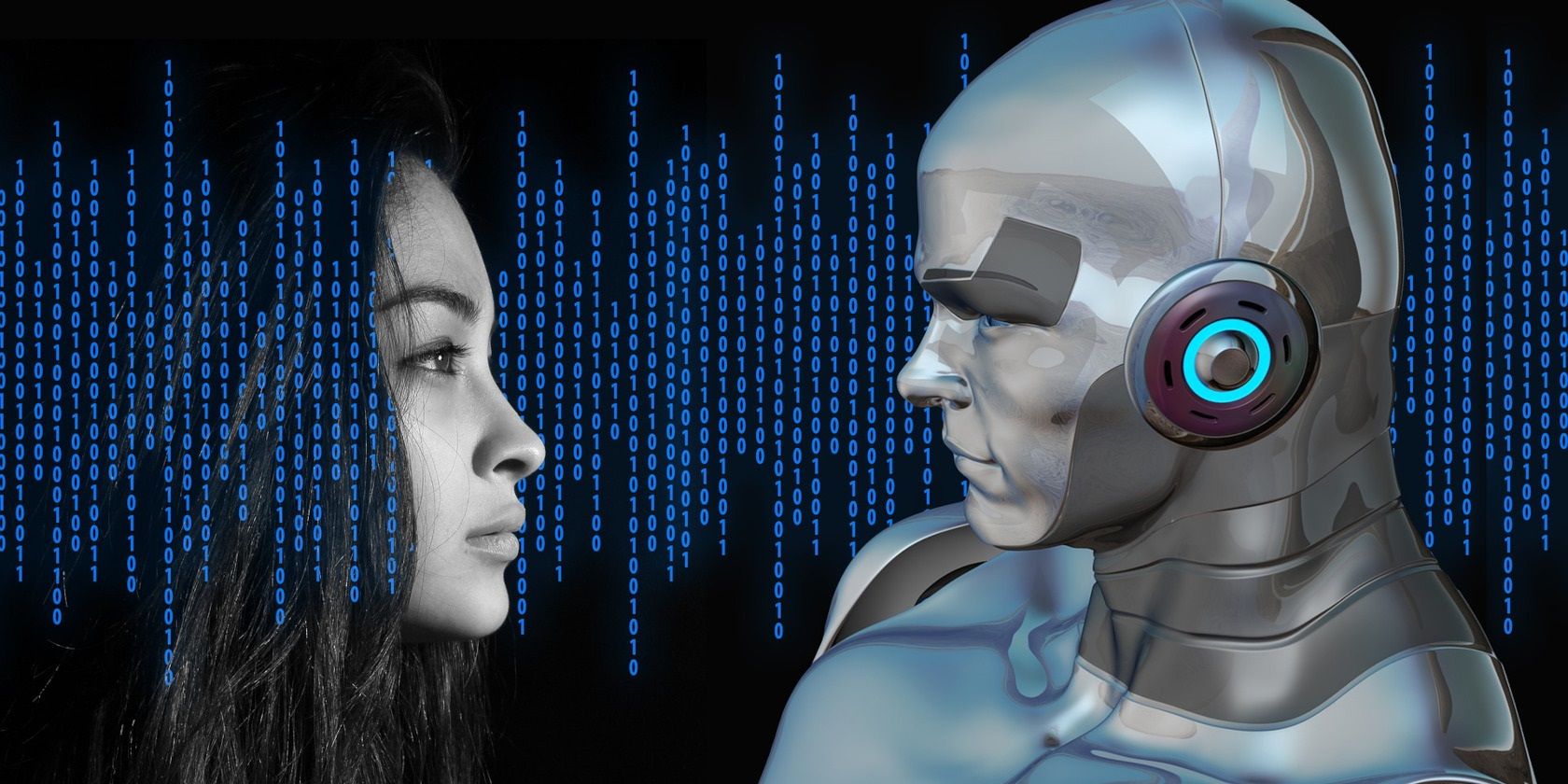
Complete Tutorial on Resetting a Kindle or Kindle Fire Tablet

Complete Tutorial on Resetting a Kindle or Kindle Fire Tablet
How to Reset Kindle and Kindle Fire
Posted by Jonny Greenwood on 11/20/2018 5:09:04 PM.
4.8 (80 comments)

Every digital product meets glitches, to fix which a universal method is to reboot or we can say restart.
So does Kindle. Several kinds of glitches frequently happen on our Kindles like failing to connect to WiFi, screen freeze up, etc. Following are the issues which usually can be fixed up by resetting Kindle:
- 1. Kindle locked up;
- 2. The screen frozen;
- 3. Kindle becomes unresponsive;
- 4. eBooks/apps/music/videos disappeared;
- 5. Can’t connect to WiFi;
- 6. Want to return to factory default settings;
- 7. Or you just want to see the “Welcome Screen” by resetting Kindle.
However, resetting is the method you can always try at first to fix Kindle problems.
Quick Accesses:
- How to Reset Kindle 1st Generation
- How to Reset Kindle 2nd Generation
- How to Reset Kindle Keyboard (Kindle 3)
- How to Reset Kindle DX
- How to Reset Kindle Touch
- How to Reset Kindle 5-Way Controller (Kindle/Kindle 2)
- How to Reset Kindle Paperwhite
- How to Reset Kindle Voyage
- How to Reset Kindle Oasis
- How to Reset Kindle Fire, Kindle Fire HD, Kindle Fire HDX
How to Reset Kindle 1st Generation
 Amazon released the Kindle First Generation on November 19, 2007, for US$399. It sold out in five and a half hours. The device remained out of stock for five months until late April 2008.
Amazon released the Kindle First Generation on November 19, 2007, for US$399. It sold out in five and a half hours. The device remained out of stock for five months until late April 2008.
To reset your first generation Kindle, first you need to turn it off, then open the back cover and remove the battery. About 1 minute later, put the battery back to the slot and turn your Kindle on.
If the issue still happens, then you can try another method. When the Kindle is turning on, open the back cover and find the “reset button”. You need to find a tiny and sharp stuff to press the button for about 30 seconds untill the 1st generation Kindle turns off.
Then your Kindle will reboot itself. You need not to do anything then but just watch it restarting.
How to Reset Kindle 2nd Generation

On February 10, 2009, Amazon announced the Kindle 2. It became available for purchase on February 23, 2009. The Kindle 2 features a text-to-speech option to read the text aloud, and 2 GB of internal memory of which 1.4 GB is user-accessible.
To reset the 2nd generation Kindle is pretty simple, just press the power button until it turns off then wait about 1 minute to let it boot up. If it doesn’t turn on automatically, you can manually press the power button until it turns on.
But if you want to wipe out the user data or make it to factory defaults, then please hold the power button for 30 seconds and release it, then immediately press the home button until the screen flashes.
If everything goes well, your kindle should reboot itself to its factory defaults.
How to Reset Kindle Keyboard (Kindle 3)

Amazon announced a new generation of the Kindle on July 28, 2010. Though Amazon does not officially add numbers to the end of each Kindle denoting its generation, in this industry people are calling it as “K3” or the “Kindle 3”.
To reset the Kindle Keyboard you just need to press the power button for 15-30 seconds and wait it to restart itself.
Then your Kindle Keyboard will back to factory defaults and that should help you solve several issues.
How to Reset Kindle DX

Amazon announced the Kindle DX on May 6, 2009. This device has a larger screen than the standard Kindle and supports simple PDF files. It is marketed as more suitable for displaying newspaper and textbook content.
Until now, it is still the largest model of Kindle family.
To reset the Kindle Dx all you need to do is press the power button for 15-30 seconds and wait for the kindle to turn off and auto restart. Just like resetting the Kindle Keyboard.
Attention: Your Kindle DX would back to factory defaults after resetting, so making a backup of the contents at first is recommended.
How to Reset Kindle Touch

Amazon announced a touchscreen version of the Kindle on September 28, 2011; available with Wi-Fi ($99 ad-supported, $139 no ads) or Wi-Fi/3G connectivity ($149 ad-supported, $189 no ads). Via 3G the device is able to connect to the Kindle Store, download books and periodicals, and access Wikipedia.
To reset Kindle Touch, please press the power button for about 30 seconds untill the screen black out. Then it will reset automatically. This is to solve glitches like freeze up or lose WiFi connection.
If you want to reset Kindle Touch to factory default settings, please goto HOME (the real button) > MENU > settings > MENU > Reset to Factory Settings.
How to Reset Kindle 5-Way Controller (Kindle/Kindle 2)
 The Kindle 5-Way Controller is the 4th & 5th generation of Kindle, some people also call it as Kindle (4th generation) or Kindle 2(5th generation, released in 2012).
The Kindle 5-Way Controller is the 4th & 5th generation of Kindle, some people also call it as Kindle (4th generation) or Kindle 2(5th generation, released in 2012).
The Kindle 2 starts off at 89 ad-free version. The new Kindle also has a black case (compared to the old one which was only available in silver-grey variant), better contrast, and hand-tuned fonts. It is claimed to have 15% faster page loads. It has 167 PPI pixel density and is the lightest Kindle at 5.98 oz (170 g).
To restart the Kindle, please press the power button for about 30 seconds until it turns off, then it will auto reboot. If nothing happens after turning off, you can manually press the power button to turn it on.
And to empty all the data and return it to factory default settings, please go to menu page, then choose “settings”, then “menu”, you will see the “reset to factory settings” option.
How to Reset Kindle Paperwhite

The Kindle Paperwhite was released on October 1, 2012 in the United States. It has a 6”, 212 ppi display (an almost-XGA resolution of 758×1024) with built-in light, and has 2GB of storage (1.25GB usable). It is available in Wi-Fi ($119 ad-supported, $139 no ads) and Wi-Fi + 3G ($179 ad-supported, $199 no ads) models, with the ad supported options only available in the United States.
Resetting Kindle Paperwhite is just like Kindle 2 and Kindle Touch. Directly press the power button for 15-30 seconds for a restarting.
For a software resetting and back to factory default settings, please go to home screen at first. Then press the setting icon in the upper right corner (3 bars), then choose “Settings”. Now press the settings icon again, you will see “Reset Device”. By choosing it, you are restarting your device and back to factory default settings.
How to Reset Kindle Voyage

The Kindle Voyage was released on October 21, 2014 in the US. It has a 6-inch, 300 ppi E-Ink Carta HD display, which was the highest resolution and contrast available in e-readers as of 2014 with adaptive LEDs that can illuminate the screen depending on the environment. It is available in Wi-Fi ($199 ad-supported, $219 no ads) and Wi-Fi + 3G ($269 ad-supported, $289 no ads) models.
To reset Kindle Voyage, just press the power button for 15-30 seconds until the power dialog box appears, and then tap “Restart”. If the power dialog box doesn’t appear, please press and hold the power button for a full 40 seconds until your device restarts.
If you need to back your Kindle Voyage to factory default setting, please go to home screen, choose “Menu” icon in the upper right corner, then press “Settings”. Tap “Menu” icon again, then you can see “Reset Device”. Just click it to reset your Kindle and return to factory default settings.
How to Reset Kindle Oasis
 Amazon announced the Kindle Oasis on April 13, 2016, and it was released on April 27, 2016 worldwide. It is available in Wi-Fi ($290 ad-supported, $310 no ads) and Wi-Fi + 3G ($360 ad-supported, $380 no ads) models. The Oasis has a 6-inch, 300 ppi E-Ink Carta HD display with ten LEDs. All-new ergonomic design with dedicated buttons makes turning the page is easier. Amazon announced that “Kindle Oasis is over 20% lighter and 30% thinner on average than any other Kindle”. The Kindle Oasis tapers to 3.4mm on one edge and is only 131g without the cover. It includes a removable leather battery cover for device protection and increased battery life that is available in either black, walnut (brown) or merlot (red).
Amazon announced the Kindle Oasis on April 13, 2016, and it was released on April 27, 2016 worldwide. It is available in Wi-Fi ($290 ad-supported, $310 no ads) and Wi-Fi + 3G ($360 ad-supported, $380 no ads) models. The Oasis has a 6-inch, 300 ppi E-Ink Carta HD display with ten LEDs. All-new ergonomic design with dedicated buttons makes turning the page is easier. Amazon announced that “Kindle Oasis is over 20% lighter and 30% thinner on average than any other Kindle”. The Kindle Oasis tapers to 3.4mm on one edge and is only 131g without the cover. It includes a removable leather battery cover for device protection and increased battery life that is available in either black, walnut (brown) or merlot (red).
To reset Kindle Oasis, just press the power button for 20 seconds until the power dialog box appears, and then tap “Restart”. If the power dialog box doesn’t appear, please press and hold the power button for a full 40 seconds until your device restarts.
If you need to back your Kindle Oasis to factory default setting, please go to home screen, choose “Menu” icon in the upper right corner, then press “Settings”. Tap “Menu” icon again, then you can see “Reset Device”. Just click it to reset your Kindle and return to factory default settings.
How to Reset Kindle Fire, Kindle Fire HD, Kindle Fire HDX

The Kindle Fire HD is the second generation of Amazon’s color touchscreen Kindle Fire tablet line announced on September 6, 2012. It is available in two form factors, 7-inch and 8.9-inch screen sizes, introductory pricing was at 299, respectively for the 16GB versions.
The Kindle Fire HDX, later renamed to Fire HDX, is the third generation of Amazon’s Kindle Fire line of tablet computers. It was announced on September 25, 2013 and is available in two models, 7 inch and 8.9 inch. In September 2014, it released the fourth generation of Kindle Fire HD, 6 inch and 7 inch model (upgraded from the third generation). In the following two years, it released two models –Fire HD 8 and 10 in September, 2015, and upgrade the Fire HD 8 in September 2016.
Kindle Fire (HD/HDX) is a tablet computer just like all other tablets. Press and hold the power button you can turn it off, but it won’t auto turn on like Kindle, you must manually press the power button to turn it on.
And to reset the entire device back to factory defaults, please press the gear icon in the upper right corner to wake up a drop-down setting list, then press “More…”, go to “Device” and you will see “Reset to Factory Defaults” in the bottom.
If you set the Kindle Fire (HD/HDX) to factory defaults, all the contents will be gone. For purchased contents you can still download them from Amazon, but for local synced contents, you are losing them. So please back up those files if you need.

Jonny Greenwood joined Epubor since 2011, loves everything about eBooks and eReaders. He seeks the methods to read eBooks more freely and wants to share all he has got with you.
SHARING IS GREAT!
80 Comments
Kiasia Mccarter
Re:How to reset Kindle and Kindle Fire
06/29/2013 00:28:37
It still doesn’t work I need help!!
Jonny Greenwood
07/1/2013 01:20:44
Hi Kiasia,
Can you please describe your problem in detail?
lainey brown
04/2/2017 01:04:41
when i reset my Kindle fire it wouldn’t connect to the WI-FI again. i think there is a virus on it
lainey brown
04/2/2017 01:04:46
when i reset my Kindle fire it wouldn’t connect to the WI-FI again. i think there is a virus on it
og
06/23/2014 15:26:40
forgot password to open kindle fire
Deri
03/23/2015 14:52:02
Kindle D00901 no green light
Anthony George
11/13/2014 23:14:47
I have a kindle HD 2nd Gereration and the kindle is stuck on kindle Fire ,I tried have everthing you have stated with no luck….Could you tell me to do
Epubor
11/17/2014 18:49:38
I think the best choice for you is to contact Amazon customer help
Support
06/1/2016 14:51:09
Anthony, what would be the best thing to do is connect it to a computer. While it is being connected, go to it’s files, “System” and place a launcher that is downloaded from the internet. Most likely, your home launcher (default kindle launcher) has been misplaced or deleted.
Complicated
05/23/2017 06:27:16
If a kindle fire tablet has been repaired, or rebooted, will it think it is a new device? I mean will the device change from being “johns 1st fire” to “johns 2nd fire”?
Marjorie. Smith
07/17/2018 02:35:31
I cannot turn on Kindle Fire. I have used all the pushing/holding techniques but they do not work. I can get a refuel app showing about 20% but that is all. Please come up for a mending process for me
bobbie wigtion
Re:How to reset Kindle and Kindle Fire
07/12/2013 04:40:45
help me with getting my WI FI kindle fire connection to want connect ever time I try to play card it keep pop up it said I need internet to play card help me stop internet pop up
Jonny Greenwood
07/12/2013 22:54:46
Hi Bobbie,
Is the card game requiring a network connection?
Leanne Sanders
06/8/2016 11:44:15
I have 2 kindle fires. One is the smaller screen and the other screen is larger.Both kindles reset so I have nothing but a black screen. It seems odd to me that both did the same thing at the same time.I need to know how to get them to work. I love my kindle fire and need it fixed before taking a trip this weekend.Got any advise?
Ruthie McRae
04/3/2017 04:51:35
I have no power, orange light doesn’t come on after recharging, I just have a black screen. This happened after I received 15% power warning and kept reading. Power went completely off. My kindle had has always worked perfectly. I powered off after recharging and turned back on and still black screen.
Thanks for any help you can give, I love this device.
Peggy
Re:How to reset Kindle and Kindle Fire
03/9/2014 14:01:10
My kindle fire is frozen and I can open anything to get to settings to reset. How do I reset it another way.
Emily
06/30/2014 12:20:37
I have this same problem. Everyone says to do the 20 second restart. That doesn’t work for me. Then they say to completely reset the kindle. My screen is black, but still makes noise when I press the volume button (so I know it’s on). The screen is black so I can’t do a full reset. I can’t seem to find answers to this.
Eve
07/19/2014 09:35:30
I have the exact same problem and I can’t find a solution anywhere!
Cath
09/13/2014 11:14:46
Has anyone figured out what to do with the black screen but you can still hear noises??
Judi
09/19/2014 08:44:16
I’m having the same problem! Did you find a solution? Black screen but volume buttons make sound
Debbie
10/11/2014 20:51:22
I am having the same problems. Did you fibd a fix?
Jean
10/23/2014 11:26:43
Anyone figure out how to fix this?
Mary
Re:How to reset Kindle and Kindle Fire
03/24/2014 09:09:18
Hi, my Kindle fire Hd has suddenly started to crash without warning i.e screen goes completely black and has to be restarted. I have tried rebooting but it is still doing it. Any ideas ?
Althea
05/1/2016 04:57:51
I have a problem with this kindlefrie it’s in a language that I can’t understand so I need to change it to English
Kara
Re:How to reset Kindle and Kindle Fire
06/13/2014 16:58:05
My kindle wont let me turn on wifi, i turned it off by accident and now the button for it to turn on wont work!!! idk if you can help but plz try! D:
rae
Re:How to reset Kindle and Kindle Fire
06/21/2014 11:27:02
When I try to turn on my kindle fire it gets stuck on the kindle fire screen. Ive tried the reset method several times to no avail. When I plug it in the orange charge light comes on and the screen says kindle fire. Can I remove the battery for a few minutes then replace it to reset it? Any suggestions would be greatly appreciated. Since its out of warranty Amazon says they will replace it for a fee(psshh). Is this one salvageable?
Epuobr
11/17/2014 18:17:58
Hi Rae,
Unfortunately the Kindle Fire’s battery can’t be removed.
If the replacing fee is not expensive, you’d better get it replaced.
kathleen
03/25/2015 03:09:25
Kindle Fire 2014 stuck on 43% of book and won’t go back to page 1
Irene baird
Re:How to reset Kindle and Kindle Fire
11/3/2014 12:30:30
How do I get my kindle fire hd of the bt hotspot and back to bthomehub2 wifi
anonnymouse
Re:How to reset Kindle and Kindle Fire
11/13/2014 04:33:41
i have a word password and key board isnt coming up
Epubor
11/17/2014 18:22:01
Which generation of Kindle are you using?
Sherry
Re:How to reset Kindle and Kindle Fire
11/20/2014 23:44:52
Kindle Fire First Generation. In the past, in order to delete a document or book, I would press and hold, an option would pop up to remove from device or remove from carousel. Now when I press, it immediately opens the document or book. Repeated attempts fail. what do I do????? In other words, I can press, but I can’t press and hold because the thing instantly opens.
Renee
Re:How to reset Kindle and Kindle Fire
12/1/2014 20:11:37
Kindle fire HD only showing half of the screen.
Have powered down and rebooted twice. No luck
Suggestions?
Epubor
12/2/2014 18:49:41
Looks like it’s a serious problem, the best choice is to contact Amazon official customer service for help.
elsie
09/16/2015 23:38:57
I can only get half my screen with the other half with ads and friends you may know. Did you get yours working properly?
George Farr
Re:How to reset Kindle and Kindle Fire
02/11/2015 20:06:33
I have had a Kindle Fire HD 2nd generation for 13 months and have treated it with kid gloves. It is frozen with the “Kindle Fire” screen. Nothing that Amazon suggested in order to get it running worked, so they offered me a replacement for $79.
George
Re:How to reset Kindle and Kindle Fire
02/12/2015 17:43:00
I recently commented on this site that my Kindle Fire HD was frozen and nothing I did or Amazon recommended did any good. In fact they finally suggested that I good buy another one at a discounted price. Well I started with main frames in 1965, and I wasn’t about to give up on the little bugger. Finally I found that if I held the power button down and toggled the volume buttons a screen came up asking me if I wanted to reboot or do a full reset to the factory settings. This kindle is only used for audio books and old TV programs for my visually handicapped daughter. So I did a full reset. It now works perfectly after I set it up as I initially did when it was brand new.
Jeff.A.
Re:How to reset Kindle and Kindle Fire
06/24/2015 12:16:04
I have model# DO1400 Kindle Fire 1st Gen. I cant find a reset button after taking the back off. It looks different than described. The battery is huge and comes in two halves. Can anyone help???? I’m going crazy!!!
Jeff.A.
Re:How to reset Kindle and Kindle Fire
06/24/2015 12:23:32
I forgot to mention that my Kindle Fire 1st Gen model DO1400 is stuck on Kindle Fire splash screen.
poop
Re:How to reset Kindle and Kindle Fire
06/29/2015 11:13:18
I hate kindles
Khush
Re:How to reset Kindle and Kindle Fire
08/18/2015 18:53:19
My kindle will not show any apps or games or library,would not go to home screen to show any of the games,with touch screen it will drop down to show settings etc but not showing any downloads.
Khush
Re:How to reset Kindle and Kindle Fire
08/18/2015 19:05:35
My kindle will not show any apps or games or library,would not go to home screen to show any of the games,with touch screen it will drop down to show settings etc but not showing any downloads.
Ti
Re:How to reset Kindle and Kindle Fire
08/20/2015 06:29:29
My kindle fire is on… Meaning it’s talking but the screen is off… It says so, but without the screen on you can’t see to redo the settings! Help!!
Tammu
Re:How to reset Kindle and Kindle Fire
08/25/2015 21:49:10
Third generation Kindle Fire HD, black screen, have sound, it’s charged…..called kindle support….wanted $99.99 to fix saying it was my WiFi being insecure causing malware/virus…..help…I don’t want to share my kindle with my 6 year old.
elsie
Re:How to reset Kindle and Kindle Fire
09/16/2015 23:44:19
My fire is showing half of my screen with the other half with people I might know or ads, please help me solve my problem
Julie
Re:How to reset Kindle and Kindle Fire
11/8/2015 06:50:18
The drop down box to enter details, amounts, dates numbers etc to purchase or log into something is completely blank? Any idea how I can fix it ? I’ve had my kindle fire 2 years.
Steven
Re:How to reset Kindle and Kindle Fire
11/12/2015 18:38:13
My screen keeps going crazy,starts out staticy then screen just flashes color cant see nothing but its still on? Any ideals
Steven
Re:How to reset Kindle and Kindle Fire
11/12/2015 18:38:12
My screen keeps going crazy,starts out staticy then screen just flashes color cant see nothing but its still on? Any ideals
vovillia
Re:How to reset Kindle and Kindle Fire
11/23/2015 00:08:18
I need to hard reset my 4th gen Kindle Fire HD 7. None of my apps are showing up, I can’t even open settings, because it also doesn’t show up.
Ingry79
Re:How to reset Kindle and Kindle Fire
01/6/2016 12:31:15
My Kindle Fire HD 7 16GB 2014 4th Gen turned on when I first got it out of the box. I put it all back in the box and put it away in the closet for about 6 months until I found the perfect use for it. So I take it out and charge it. I press the power button but it won’t turn on. What do you think happened? I only got to use it once.
Bill T
Re:How to reset Kindle and Kindle Fire
01/18/2016 17:31:27
Paperwhite went to auto update … I was not pleased but it said to not stop. For about 20-30 minutes it would act like it was rebooting and then sit on the homescreen. It keeps cycling. Clearly an issue .. tried to restart with the 30 second hold on the start button … nope. PC can’t see the paperwhite now.
I hate auto update and I think my Paperwhite is now just a paper weight.
Anyone have any idea? If I take it apart and pull battery will it factory reset?
phyl
Re:How to reset Kindle and Kindle Fire
02/7/2016 08:36:31
have kindle fire hd keep puting in passwork but keeps saying try again o help
Hannah
Re:How to reset Kindle and Kindle Fire
02/8/2016 12:34:27
Kindle fire hd was charging whilst on came back an hour later and screen black unresponsive can’t get it to switch on ? Tried holding power button for 40 seconds like I had read and then pressed once again after nothing ? Help was a Xmas present what’s happened
Selina
Re:How to reset Kindle and Kindle Fire
02/20/2016 08:19:35
Thank you! Worked perfectly! It’s updating now! :)
Susan
Re:How to reset Kindle and Kindle Fire
04/26/2016 19:22:57
My Kindle, bought in 2011, has a black screen even though have tried charging battery and slid power on for 30-40 seconds at a time. Do they just eventually die?
kindle support
Re:How to reset Kindle and Kindle Fire
05/26/2016 05:42:55
In case your kindle sets every time you endeavor to interface it with new books, then don’t stress. All that you have to do is to call the Amazon Kindle reinforce in a glimmer 1-800-942-6509.
pogo games not working
Re:How to reset Kindle and Kindle Fire
05/28/2016 02:40:51
there is no other option without rest my kindle???? if have then share please
Ally
Re:How to reset Kindle and Kindle Fire
06/3/2016 19:14:07
I have a amazon kindle fire 5th gen and it won’t turn on and when I charge it nothing happened it just got hot what do I do?
Harry P. Nyce
Re:How to reset Kindle and Kindle Fire
06/8/2016 12:23:27
Ugh, I’m the worst. Just bricked the Kindle Fire HD 7? (2013) 3rd Generation by trying to Debloat the apps which constantly were popping up in the background and crashing Star Wars Heroes two-three times per hour. I was side-loading those apps using “Amazon Fire Tablet Tool” from here at Rootjunky.com and now it appears to be stuck in a boot loop only displaying the “kindle fire” logo.
Copied the files over using my regular plain old (NOT fastboot) USB cable and things sort of worked for the past month, downloading various APKs and installing from my Windows 10 Pro desktop pc. But now i’m dead in the water. Tried pressing and holding power & volume for 30-45 seconds to force a reset, but didn’t seem to cure the issue. Still stuck.
Thanks in advance for any assistance. Just removed the back cover, but pretty much lost from here.
Jacquie
Re:How to reset Kindle and Kindle Fire
06/30/2016 05:53:15
My Kindle Fire HD 6 will not load or play any music. Each time I try it just goes to a black screen. Everything else is working ok, does anyone have a solution please.
Angel
Re:How to reset Kindle and Kindle Fire
04/10/2017 19:40:13
My kindle fire was stuck on the “fire” page. It was factory reset a few times and I have tried the tricks to get it to work. A friend of mine got so far as to the background came up, but not the icons. Now it won’t work unless I have it plugged in and I was charging it earlier. Can someone please help me? I’m desperate!!
Tammy
Re:How to reset Kindle and Kindle Fire
09/19/2017 03:36:23
My kindle wont come on when it does it has a flashing blue face on and that is far as it goes, HELP.
Epubor
09/20/2017 15:55:09
Try doing a reset on your Kindle by holding the power button down for 30 seconds. If this does not works, please contact the Amazon Kindle customer service to solve your problem.
carlos
Re:How to reset Kindle and Kindle Fire
11/19/2017 02:23:19
My Amazon kindle fire stuck on orange display after displaying “kindle fire” please help
Janet
Re:How to reset Kindle and Kindle Fire
04/13/2018 00:05:50
My Kindle froze up, I get s screen that asks for my password. I put in my Amazon password (don no have any other that I know of). If I reset will I lose all my books. I have about 50 or more. Can someone help me. I have Kindle Fire, that’s all I know. Have had it about 2 or more years. Appreciate any help I can get.
Epubor
04/23/2018 11:47:11
We are sorry to hear that but have you contacted the Amazon customer service? Is there any solution from them?
Michelle Sharkey
Re:How to reset Kindle and Kindle Fire
05/23/2018 18:50:18
kindle wont even switch on for me to reset factory device TRYED HOLDING IN THE BUTTON BUT WONT SWITCH ON
Epubor
05/24/2018 16:57:38
Please ensure your Kindle is completely charged. Then try to follow the guide to reset it. If it still does not work, you may need to contact the Amazon Kindle customer service about this issue.
diya sharma
Re:How to reset Kindle and Kindle Fire
03/12/2019 17:51:29
Thanks for sharing the tips about blogging….all these tips can come from real experience…u helped us alot in different platforms of developing…thanks again
Epubor
03/13/2019 11:43:39
You are welcome.
Kira
Re:How to reset Kindle and Kindle Fire
04/22/2019 09:46:48
Hey! I have a Kindle Fire HD 7 (2nd generation) and I’m not able to open the settings. Is there any other way to reset the device? When I hold the power button pressed it only switches on/off, I also tried some combinations with the volume buttons. Thanks for any tips :)
vladimir
Re:How to reset Kindle and Kindle Fire
05/5/2019 02:50:58
My looks like 3rd generation. Tried to restart it. Failed. All instruction refer you to the power BUTTON. This is where the problem starts. Where is the power button? I search entire device and did not find Anything like a BUTTON. there are slider and volume control at the bottom. But slider cannot be PRESSED.
sUMMARY: What to press for 15, 40 or whatever seconds to restart amazon kindle?
sara
07/11/2019 05:43:49
the slide button IS the power button, that’s the one you need to slide and hold for 20 seconds
sara
Re:How to reset Kindle and Kindle Fire
07/11/2019 05:37:04
Please help, I’ve tried everything. My issue is my kindle 3 won’t wake up, I slide the button and it does nothing. If I try a reset it will power on, I can open a book and read just fine, but if it goes to sleep I can’t wake it up and I can’t just reset it constantly, it’s weird, i won’t let me lock it or wake up.
Dianne
Re:How to reset Kindle and Kindle Fire
08/15/2019 11:31:04
My screen won’t get past black screen with empty battery icon with a sliver of red. Have tried holding down the power button as well as combination volume button. Kindle Fire here.
Dawn
Re:How to reset Kindle and Kindle Fire
11/23/2019 13:02:36
Thanks so very much.. I’ve a 1st gen and was about to freak when it fell and wouldn’t turn back on.. I did have to remove the battery but it worked and I am thrilled. Vacationing in a week and didn’t want to be without my books.. very grateful, thanks again!
Epubor
11/26/2019 09:32:43
Thank you for your comments. We are glad to know that this works for your kindle.
Daniel Deluca
Re:How to reset Kindle and Kindle Fire
07/7/2020 02:28:30
My Kindle has powered down, I have tried resetting it, but to no avail, so far the screen is just locked on a screen with a battery and an exclamation mark. Any help would be more than appreciated.
Carolyn Smith
Re:How to reset Kindle and Kindle Fire
06/23/2022 17:55:31
kindle will not connect to WIFI
Esther
Re:How to reset Kindle and Kindle Fire
03/19/2023 01:39:44
How can I take the cover off the back?
Leave a comment
| Rating | |
| —— | |
| YourName | * 1 to 50 chars |
|---|
| Internet Email |
|---|
| Comments | UBB Editor |
|---|
Also read:
- [New] In 2024, Superior Desktop Video Recorders for PC/macOS
- 2024 Approved Guide Capturing Your Desktop, Using EZvide Software
- Aesir Rebellion Skies of Valhalla
- Conversión Libre De GRATIS Del Archivo MOV Al Formato AVI: Método Simple Y Seguro Online
- Cracking the Case of the Elusive L.A. Noire PC Release – It's Now in Play
- Discover the Most Efficient MP4 to 480P Converters Compatible with Windows 10/11 Platforms
- Discover the Ultimate Collection: Free, HD Music Video Downloads (Top Picks)
- Easy Tips and Tricks for Changing M4A Recordings to the Superior AIFF Standard
- Effortless Mass OGG File Conversion Tutorial for Windows, Mac Users & Web Platforms to Obtain WAV Audio Files
- Explore Interconnected Sites: Discover Your Next Click-Worthy Destination!
- GoProビデオの逆再生方法:簡単ガイド
- Guidelines for Addressing Error 0X800700E1 on Windows 11
- In 2024, Can I Bypass a Forgotten Phone Password Of Honor Magic 6?
- Mastering Video Conversions with Ease: Unveiling the Premier No-Cost Video Converter Solution!
- Solutions Provencées Pour Dépanner Une Carte SD Ignorée Par Le Système Sous Formation Neutre
- Worth Your Time & Money? Discover the 5 Advantages of ChatGPT Plus
- Title: Complete Tutorial on Resetting a Kindle or Kindle Fire Tablet
- Author: Andrew
- Created at : 2024-10-10 21:59:14
- Updated at : 2024-10-14 21:22:43
- Link: https://discover-able.techidaily.com/complete-tutorial-on-resetting-a-kindle-or-kindle-fire-tablet/
- License: This work is licensed under CC BY-NC-SA 4.0.